Web Widget
What does it do?
Web Widget is a shortcut to the Cannify Quiz that you can add to your website. The Cannify Quiz is a science-based tool that helps users make an informed decision on which cannabis products to choose. It uses a complex algorithm to generate a personalized cannabinoid report based on the users’ characteristics and preferences. If you are a cannabis product manufacturer or a dispensary owner, you can aid your customers in choosing the most suitable products for their needs by placing Cannify’s web widget on your website.
If you have a cannabis-focused website and you want to help cannabis users learn more about their symptoms and which products can help them, but you don’t own a manufacturing business or a dispensary, consider adding the free version of our web widget to your website. We want to make cannabis science accessible to everyone!
Free vs. Custom
There are two versions of the Web Widget simply called Free and Custom.
If you opt for a free version, you will get a web widget linked to the Cannify Quiz on our homepage without any changes.
Besides, free users can choose one of the two web widget themes. You can also try them out and see how they work!
On the other hand, custom or paid version can be customized to fit your company’s needs. It offers several premium features that will make your products stand out on our report-product comparison list. Any change you would like to make to the Quiz is considered a customization and can be discussed with our technical team. Cannify will also periodically send you reports on your customers’ preferences which will help you learn about their needs and tailor your product assortment.
How to get the Web Widget?
Please use our Web Widget Request Form if you are interested in using our web widget on your website.
How to use the embed code?
After your web widget request has been validated you will receive the embed code to use on your website. The embed code will look similar to the one below:
<div id="cannify-widget-1"></div>
<script>
(function(c,a,n,N,i,f,y){c.CannifyWebWidgetObject=i,c[i]=c[i]||function(){(c[i].q=c[i].q||[]).push(arguments)},f=a.createElement(n),y=a.getElementsByTagName(n)[0],f.async=1,f.src=N,y.parentNode.insertBefore(f,y)})(window,document,"script","https://www.cannify.us/js/web-widgets.js","Cannify");
Cannify({ uuid:"Your-Universally-Unique-IDentifier", id:"cannify-widget-1" });
</script>
Simply place the received embed code on your website where you want the web widget to appear. 🙂
If you prefer the light theme, you can modify the embed code as follows:
<div id="cannify-widget-1"></div>
<script>
(function(c,a,n,N,i,f,y){c.CannifyWebWidgetObject=i,c[i]=c[i]||function(){(c[i].q=c[i].q||[]).push(arguments)},f=a.createElement(n),y=a.getElementsByTagName(n)[0],f.async=1,f.src=N,y.parentNode.insertBefore(f,y)})(window,document,"script","https://www.cannify.us/js/web-widgets.js","Cannify");
Cannify({ uuid:"Your-Universally-Unique-IDentifier", id:"cannify-widget-1", theme:"light" });
</script>
Please note that the received embed code will only work for the domain specified in the Web Widget Request Form. It is however possible to use the same embed code on multiple pages on the same domain. You can also use multiple instances of the web widget on the same page. If you need further help with the embed code, please feel free to contact us.
Examples
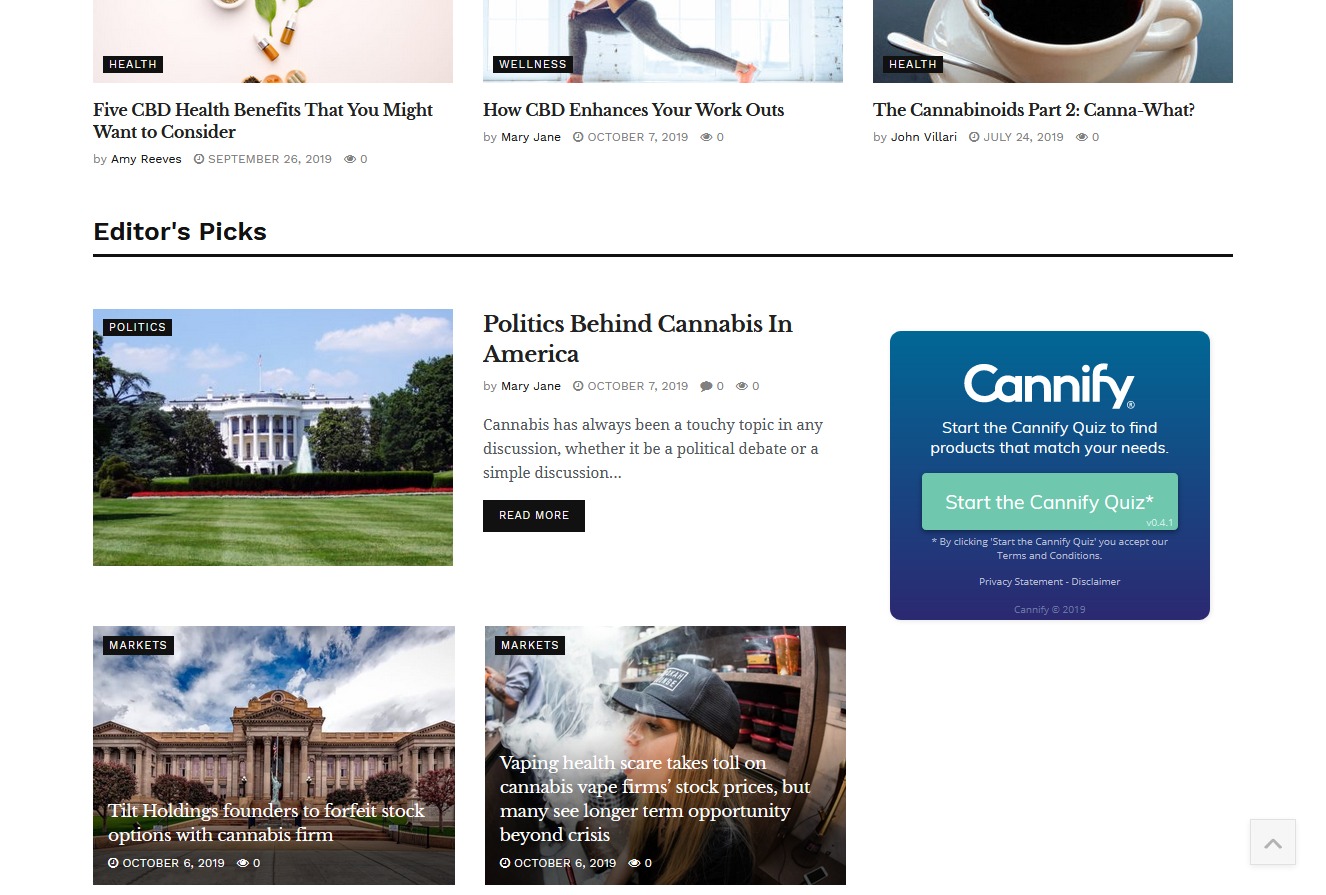
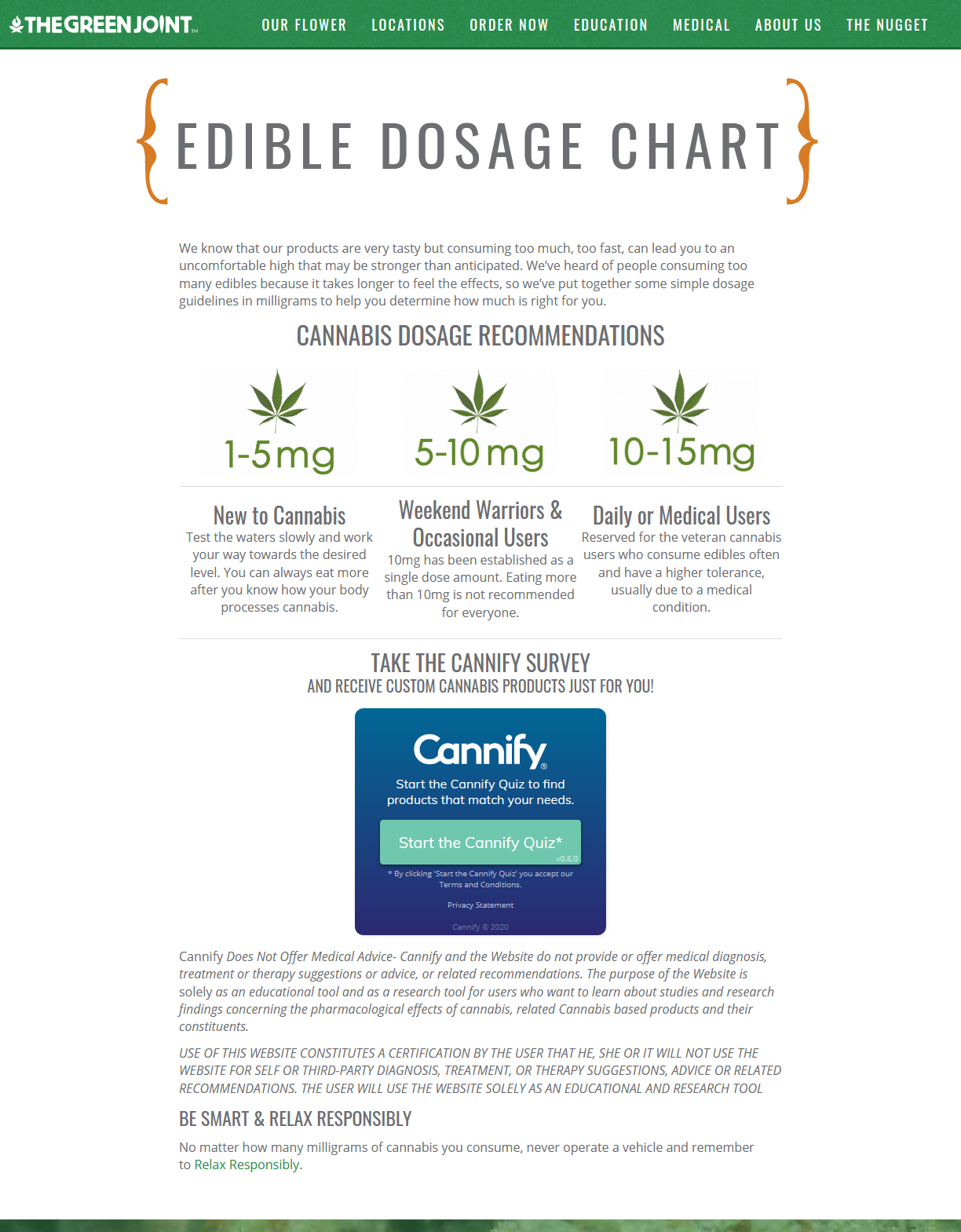
_logo.svg)